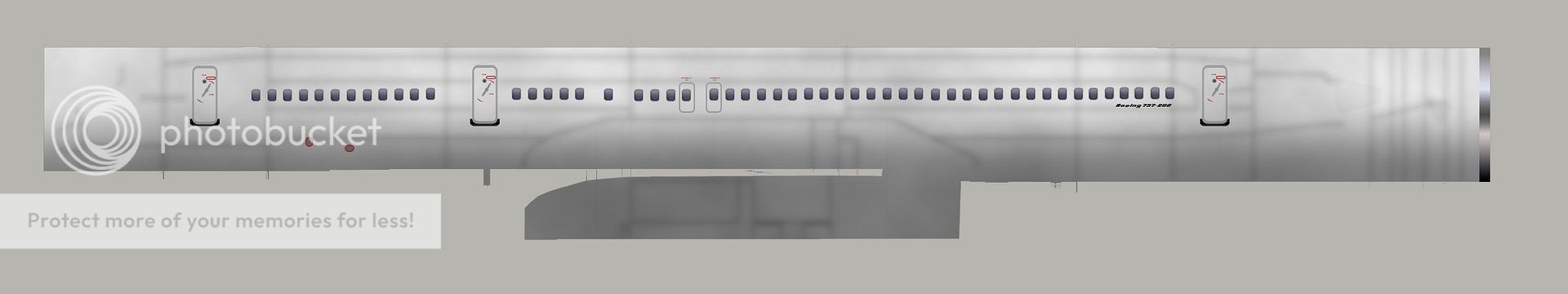-
27th January 2009, 11:58
#1
Photoshop repaint scr*ws up FS9 model?
Hi all,
Been trying to repaint an aircraft that was created in FSDS. I made the repaint in Photoshop CS2 and replaced the original bitmaps with my repaint.
The original aircraft (so without repainted bitmaps) worked like a Swiss clock in FS9, but replacing even 1 bitmap in the texture folders, makes FS9 crash to desktop as soon as I select that repainted aircraft.
Did some testing and tried to repaint through the internal editor that FSRepaint features, and that appears to work, but as FS Repaint doesn't offer the features I need (by far!) this is not really a feasable solution.
Does anyone know what's going on here ?? According to the developer of the aircraft, this aircraft should be fit for repainting, but the above tells me differently ??
Are the textures hardcoded or something, or does it have to do with the format of the textures (standard bmp, DTX1, DTX3, etc)??

-
27th January 2009, 15:15
#2
Re: Photoshop repaint scr*ws up FS9 model?
I don't use Photoshop and I've never skinned in FS. That said, I've had this kind of experience before, and often it is simply a matter of a file being saved in compressed mode that should not have been. If that is the problem you have a quick fix - just resave as uncompressed.
Good luck.
-
27th January 2009, 15:58
#3
Re: Photoshop repaint scr*ws up FS9 model?
ok i experience this when i get clumsy..... i'll list a quick step how to get it working...
- Do your repaint in PS
- Once happy save it out.
- Use a tool (i prefer DXTBMP) to convert it for FS2004 to either 32-bit 888-8 or DXT3 if you have an alpha channel (or if its FSX use DXTBMP to flip the Alpha channel and the texture then save as DDS DXT5)
- Reload the textures into the main texture file
- Test it....
even if you save in photoshop as 32-bit you still have to run it through DXTBMP as 32-bit.
Let me know if this works for you
Last edited by AGNT_Matt; 27th January 2009 at 16:00.
-
27th January 2009, 19:03
#4
Re: Photoshop repaint scr*ws up FS9 model?
Check what Matt points out. I can't recall ever seeing any aircraft texture files in FS9 that couldn't be edited.
-
28th January 2009, 10:27
#5
Re: Photoshop repaint scr*ws up FS9 model?
I did convert it into DXT1 first and into DXT3 later but that didn't work but I guess I need to try the other formats too and perhaps I'll strike lucky ?
Never experienced this myself before either, that's my reason for asking but thanks so far for the tips and tricks. I will give them a try this evening !
-
28th January 2009, 17:37
#6
Re: Photoshop repaint scr*ws up FS9 model?
Also check your aircraft.cfg file as thats a tempremental bugger at times. apart from that it sounds more texture related, it happened to me last night, but saving in the right format helps, FS2004 uses DXT1 (no-alpha),DXT3 and 32-bit 888-8 for the main aircraft textures. as for me back to work on this 757-200 fullside PSD  heres a quick preview of that although it filthy and needs a wash, am applying loadsa dirt and little pieces normally missing....
heres a quick preview of that although it filthy and needs a wash, am applying loadsa dirt and little pieces normally missing....
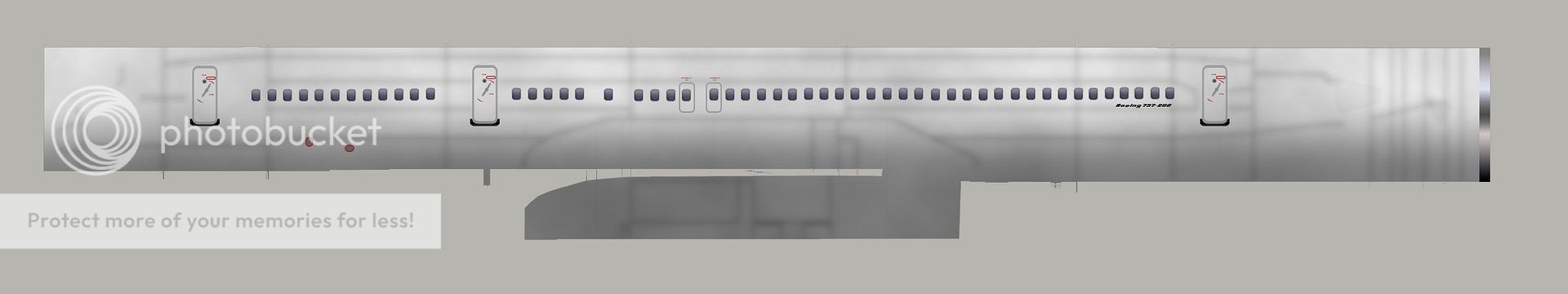
 Posting Permissions
Posting Permissions
- You may not post new threads
- You may not post replies
- You may not post attachments
- You may not edit your posts
-
Forum Rules






 Reply With Quote
Reply With Quote



 heres a quick preview of that although it filthy and needs a wash, am applying loadsa dirt and little pieces normally missing....
heres a quick preview of that although it filthy and needs a wash, am applying loadsa dirt and little pieces normally missing....