Here's mine, I don't know much about the settings but it all works fine and dandy for my requirements. I presumed it was unwise to allow PS to use 100% of the installed RAM?
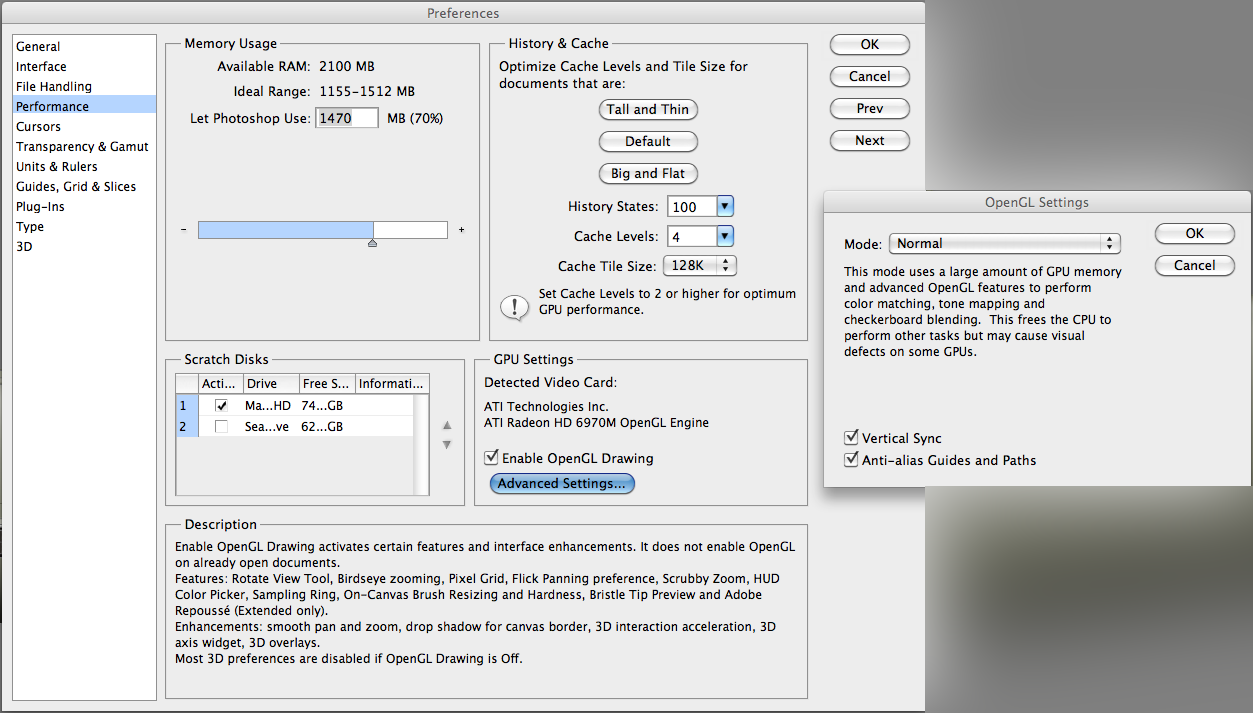


Hello to all.
I have the following problem: when opening CS5/6, I go to Graphic Processor Settings applet in Preferences & enable "Use Graphic Processor Option" to get the Anti-Aliased guides & Paths. The program detects my GPU just fine:
But when I open any of my .PSD project files -- my PS either crashes or (if I'm lucky) it opens my file but this option is disabled automatically & I see the awful jagged chainsaw pixel edges around my profile (since Anti-Aliased guides & Paths are no more)... Any suggestions?
P.S.: I tried every option in the Advanced Settings tab in the GPU settings applet -- still no luck...
Last edited by Mangas; 2nd October 2012 at 14:41.
Here's mine, I don't know much about the settings but it all works fine and dandy for my requirements. I presumed it was unwise to allow PS to use 100% of the installed RAM?
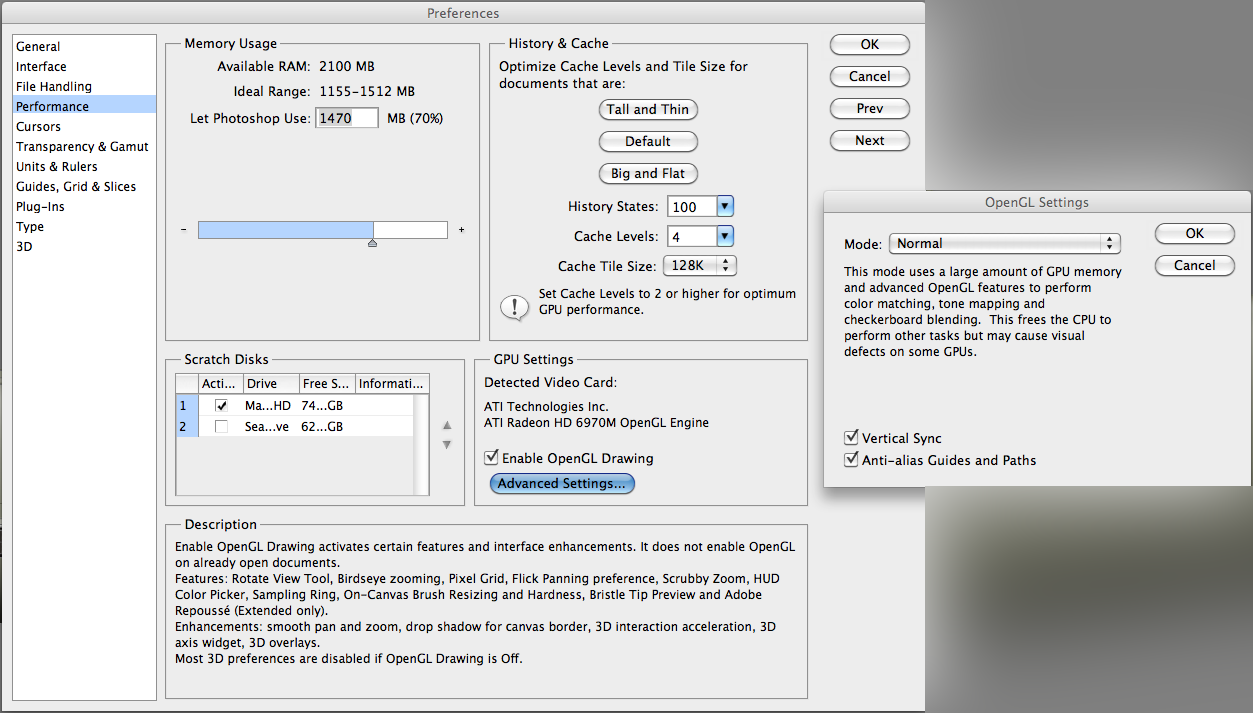
Last edited by Clint Mitchell; 2nd October 2012 at 14:57.
Looks about the same as mine though I do have a couple of scratch disks in use. I vaguely recall some issue I had with it a while ago, can't remember the details but uninstalling and reinstalling the graphics driver seemed to help
Harriers...uppy downy things.
Have you tried lowering the amount of RAM available to PS Mangas? Looking at the specified ideal range in your settings, yours appears to be much higher. 100% might be too much as a small amount might be needed for other background processes whilst PS is in use?
I don't remember the amount, but no matter the setting, PS will only use so much ramm, past that it can't make any use of it.
FAST AND BULBOUS!