The answer to the question is; It's all up to you
Really, you're the only one to decide which way you like best.
I know what you mean by "little incorrectness". If you had the luxury of a really large file with millions of pixels you wouldn't have this problem too much.
What I've been doing, and it's time consuming, is actually making 1 pixel squares and doing a line of them across the whole file. I use those with a combination of clone tool and copy/paste and rotate for horizantal and vertical. For angled lines I use skew transformation because it holds the shape best. Using rotate to get an angle with the pixels seems to brake them up too much.
I use paths for any curved stuff left over.
(nothing like my tutorial huh?
)





 Reply With Quote
Reply With Quote
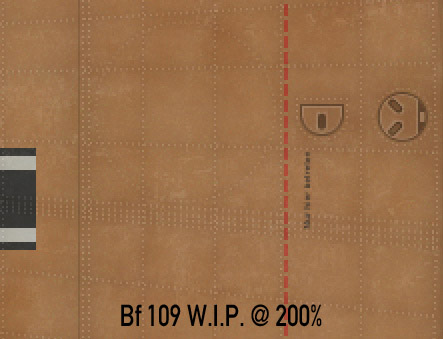

 I think I'll go with pencil tool... it is a bit harder way, but it isn't too demanding since I work on FB template. It'll take perhaps two-three days (few hours a day)
I think I'll go with pencil tool... it is a bit harder way, but it isn't too demanding since I work on FB template. It'll take perhaps two-three days (few hours a day) (Arial without AA, 14pt size, 100% spacing works fine and hit just the "."
(Arial without AA, 14pt size, 100% spacing works fine and hit just the "."  Yes, it's time consuming. My tutorial shows you how to cut down the time a little ... if you do rivets the way I do that is
Yes, it's time consuming. My tutorial shows you how to cut down the time a little ... if you do rivets the way I do that is 






