I think I know what you mean.
This?
If you're looking for some sort of filter or "Jedi" trick to produce this effect easily, I think you're out of luck. Plus, I can't think of anything more offensive to my senses than a quick filter to produce the German mottle effect




To start, think of how they are painted. They are all individually done, the side camouflage I mean. Each one is different from another. They were painted with a spray gun at random, no masks. Most all painting applications have an airbrush setting. With the proper size soft brush, this effect is easy to get. I do mine with a light opacity and build them up slowly to achieve the softness seen on many of the planes... although some of the mottling can be very blatant. I think Ebola does mottling very well. Plus, there are MANY guys here how specialize in German camouflage and do it expertly! They probably all have tricks to how it's done.
For me, there is no other way but to gather good photo reference of the plane you want to reproduce and bit the bullet! Start painting them on by hand, one at a time, no masks. Keep experimenting with different brushes, opacities and other techniques until you get something that is representative.
That's what I do at least
(oh, I suppose you could set the "jitter" on a irregular shaped brush if you wanted a "generic" effect and didn't care to match a photograph.)




 With exception of a few stretches on the model that I worked around I am quite happy with it. My problem lies with painting the skin itself. I have used every technique of blurring, opacity changes, burn, dodge, overlay, ect. I still have yet to paint what I feel is "accurate" to a proper German Moray effect (well, thats what I call it.) Where the paint scheme will fade from a very dark base color at top to a fadeing out "mottel?" at the bottom 3rd of the fuselage, just above the wing structure.
With exception of a few stretches on the model that I worked around I am quite happy with it. My problem lies with painting the skin itself. I have used every technique of blurring, opacity changes, burn, dodge, overlay, ect. I still have yet to paint what I feel is "accurate" to a proper German Moray effect (well, thats what I call it.) Where the paint scheme will fade from a very dark base color at top to a fadeing out "mottel?" at the bottom 3rd of the fuselage, just above the wing structure.
 Reply With Quote
Reply With Quote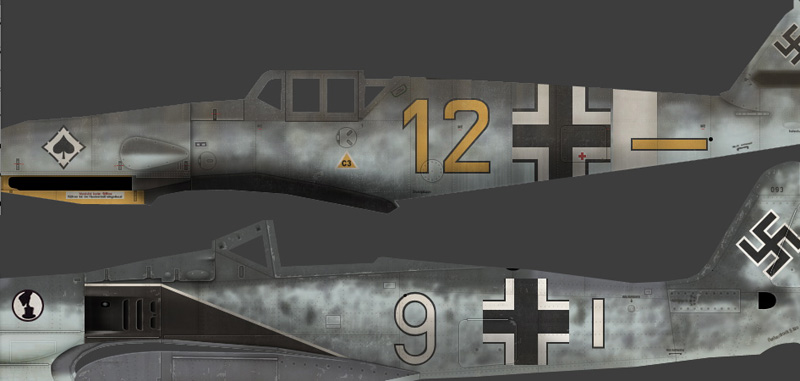


 I appreciate your post sir.
I appreciate your post sir.

