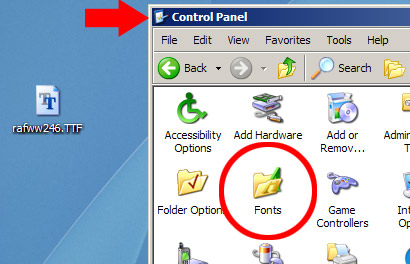
From here, installing using the drag and drop method requires just clicking and dragging the font icon into the font folder. A popup window will appear, and show the progress of the installation.
To use the menu method, click on the File menu, and select "Install New Font..." from the menu.
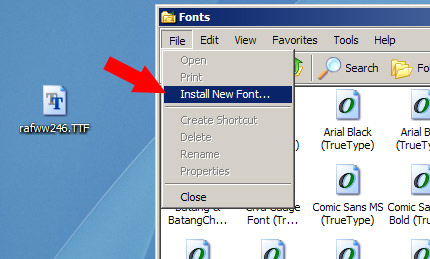
On the window which pops up, first navigate to the directory where you unzipped the fonts. Second, click the names of the fonts you wish to install from the list, and then hit OK. Installation will be completed, and you can start using the new fonts.
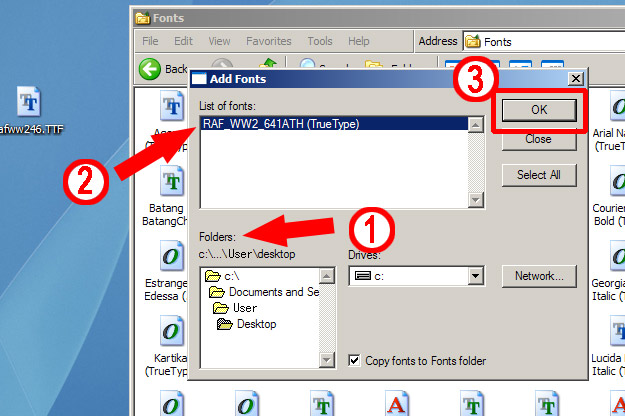
Finally, some notes about some fonts. Sometimes the graphics program GIMP might have trouble with a font, and those known to have this issue that are avaliable from Simmers Paint Shop have an updated version inside the download file to help with this. There have also been some reports of fonts failing to work at all, or causing errors when trying to use them. So far this seems rare, and we don't have a solution for this. If you have any advice on solving this issue, please let us know.



 Section Widget
Section Widget
